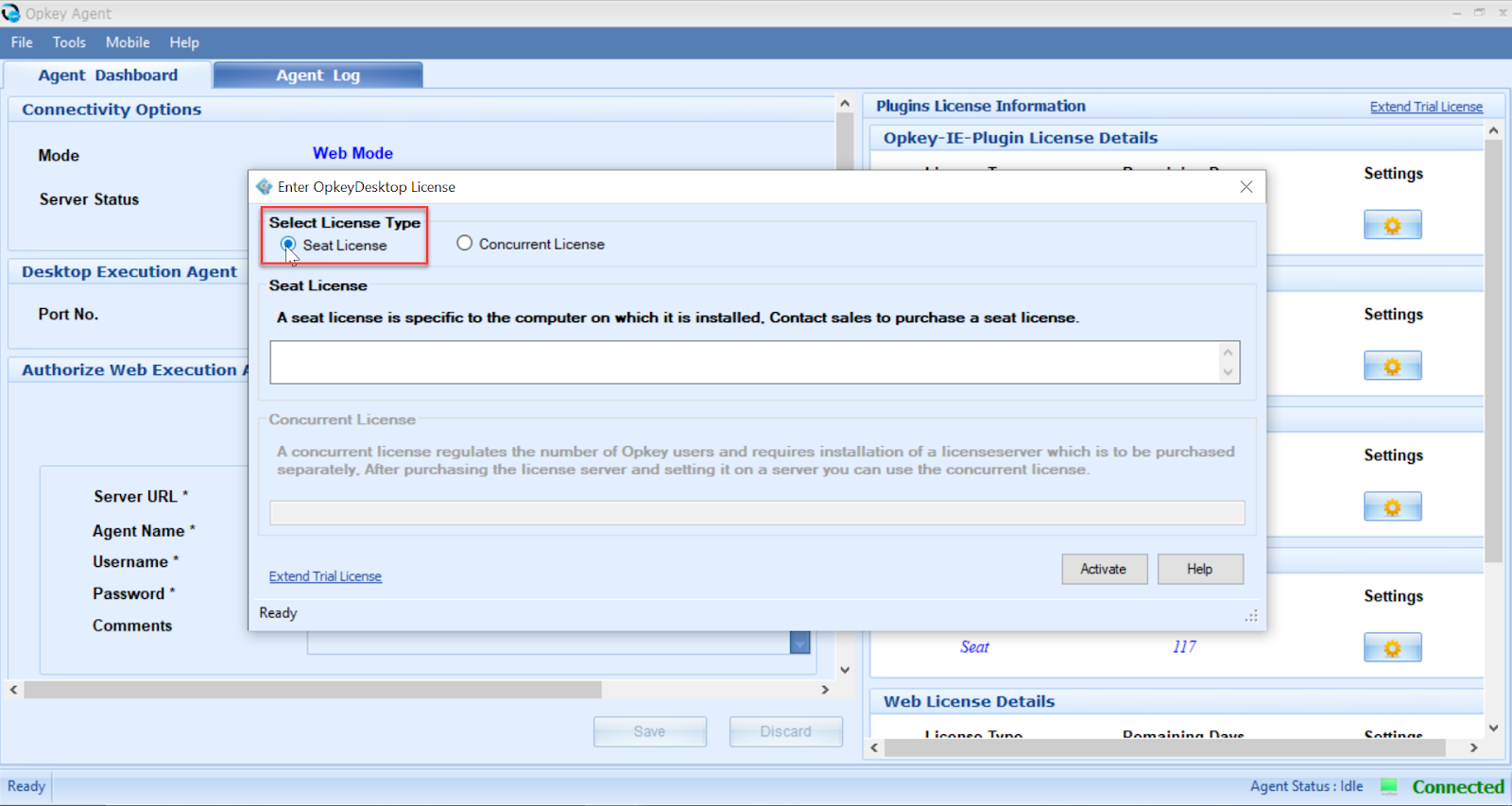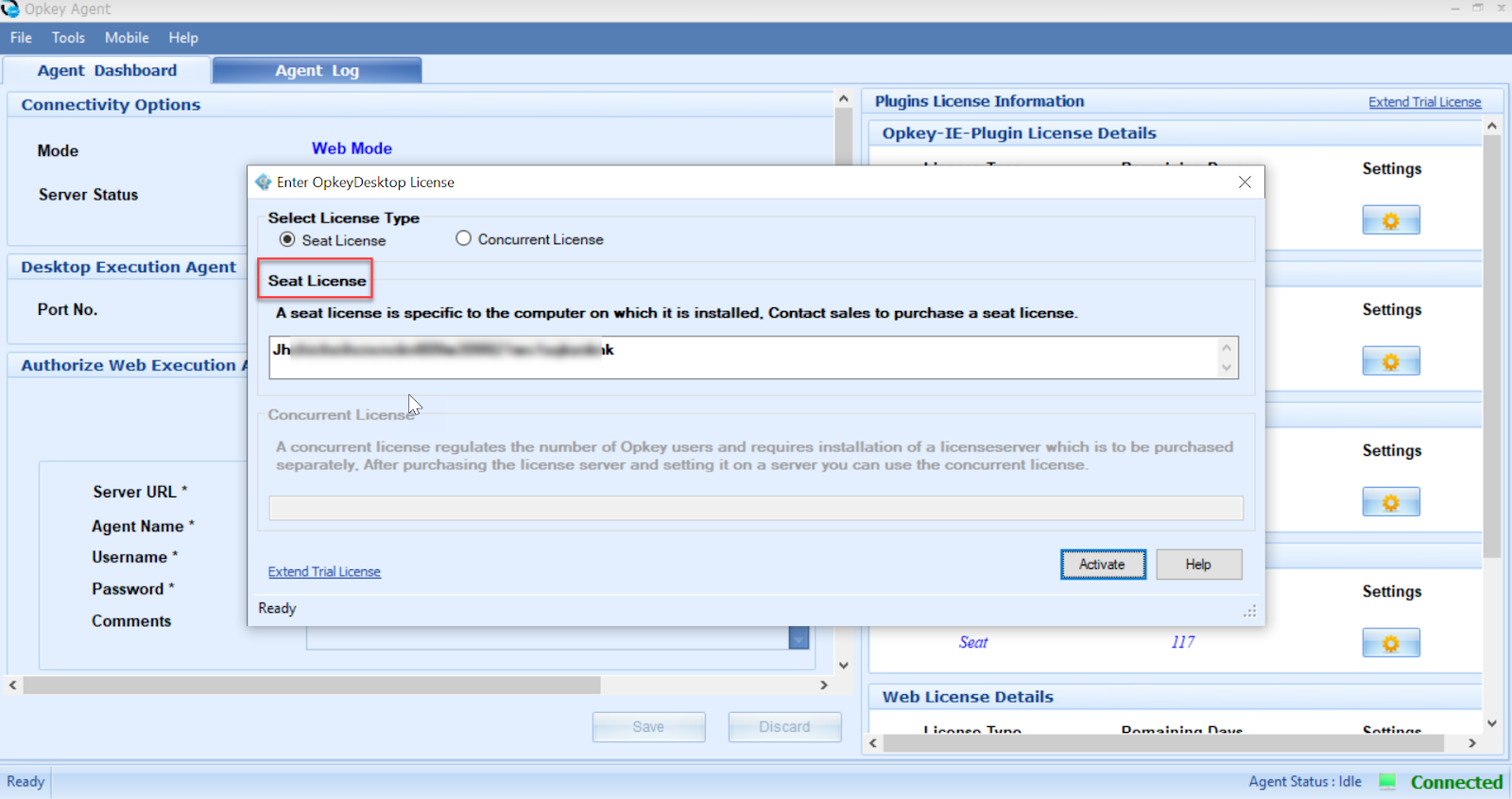Licensing in Opkey refers to obtaining permission or authorization to use the software.
A Seat License is required to update the plugin license. A Seat License is tied to a specific computer, allowing only one user to use the license at a time, and it's bound to the computer on which it's installed.
Applying Seat License
To apply for a seat license, go to the Plugins License Information section on the Opkey Agent. Select the plugin for which a license update is required.

Click the Settings icon, select the Seat License radio button & enter the license code received from Opkey Support.
Click on Activate to apply the license code.
Now, you can see that your plugin license is activated.
Note: The Seat License can be obtained from support@opkey.com
Was this article helpful?
That’s Great!
Thank you for your feedback
Sorry! We couldn't be helpful
Thank you for your feedback
Feedback sent
We appreciate your effort and will try to fix the article