Issue Summary
Chrome browser execution issue due to driver incompatibility
Issue Description
Chrome getting launched but no activity is being performed and further, the browser gets closed
Platform
Opkey On-Premise and SaaS. Version 5.63 & higher
Solution
The below guidelines should be checked to perform test case execution on the Chrome browser if facing an issue related to the Chrome driver.
Check for the execution log to see if this issue is related to the stale reference exception. Please refer to the screenshot below to learn more about downloading the logs:

If yes, check for the Chrome browser version and download the supporting chrome driver
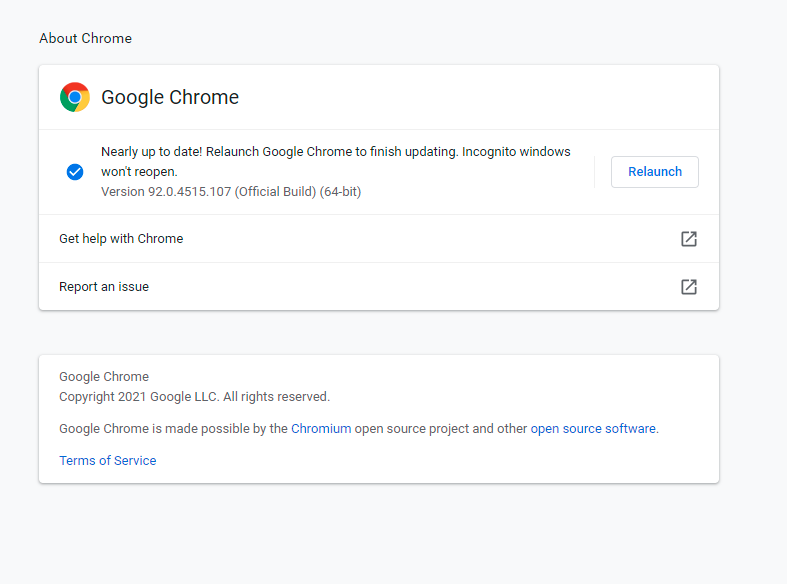
After driver is downloaded go the the following folder (C:\Program Files (x86)\SSTS\Opkey\Opkey Execution Agent\AgentData\Plugins\libs\Drivers) and replace it with the existing driver.
Relaunch the agent and proceed with the execution.

Was this article helpful?
That’s Great!
Thank you for your feedback
Sorry! We couldn't be helpful
Thank you for your feedback
Feedback sent
We appreciate your effort and will try to fix the article